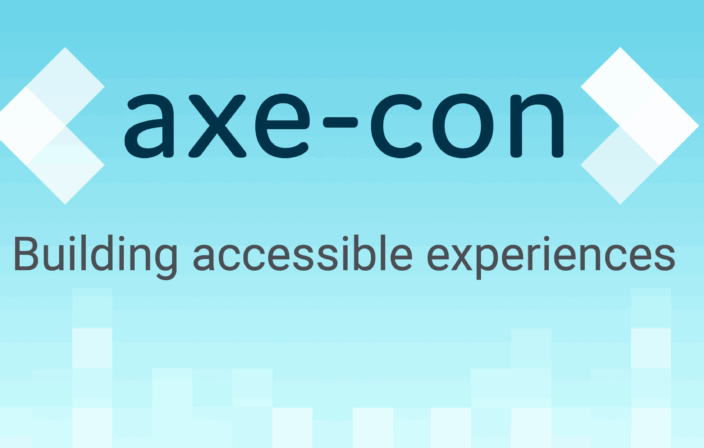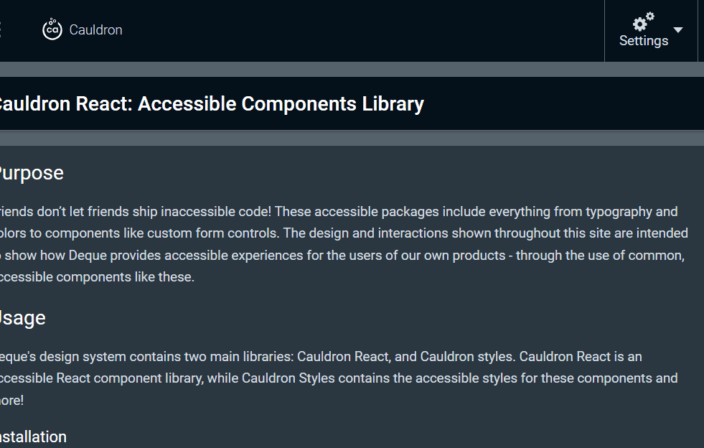Join Denis Boudreau and Aparna Pasi, two of our UX accessibility experts. They will walk you through the fundamentals of a design review process for accessibility, based on the set of 10 accessibility-focused heuristics introduced in the previous webinar session.
In this webinar, you will learn about the following accessibility heuristics:
- Navigating and wayfinding: Users can easily navigate, find content, and determine where they are at all times within the system.
- Structures and semantics of a page: Users can make sense of the structure of the content on each page and understand how to operate within the system.
- Color contrast and legibility: Text and other meaningful information can be easily distinguished and read by users of the system.
- Language and readability: Content on the page can easily be read and understood by users of the system.
- Error prevention and error states: Interactive controls (i.e. form elements, widgets, etc.) have persistent, meaningful instructions to help prevent mistakes and provide users with clear error states which indicate what the problems are – and how to fix them – whenever errors are returned.
- Predictability and consistency: The purpose of each element is predictable, and how each element relates to the system as a whole is clear and meaningful, to avoid confusion for the users.
- Alternatives for visual and auditory content: Purely visual or auditory content that conveys information (i.e. images, icons, videos, notification sounds, etc.) has text-based alternatives for users who can’t see or hear.
- Account for multiple interaction methods: Users can efficiently interact with the system using the input method of their choosing (i.e. mouse, keyboard, touch, etc.).
- Provide enough time and preserve information: Users are given enough time to complete tasks and do not lose information if their time (i.e. a session) runs out.
- Control of movement and flashing: Elements on the page that move, flash, or animate in other ways can be stopped, and do not distract or harm the users.