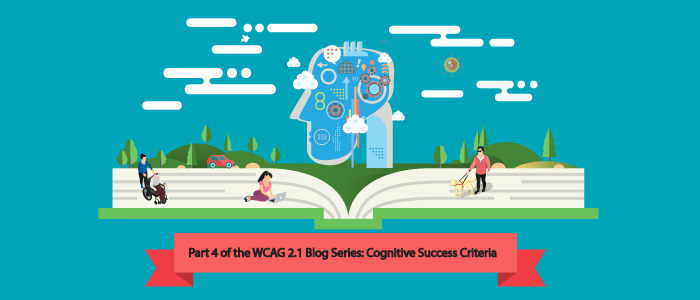Hello, everyone! We are back on our accessibility adventure through WCAG 2.1, the seventh public working draft! This draft was published on December seventh by the W3C. Our focus today is going to be on the success criteria that are coming up as proposals in WCAG 2.1 that are focused on the needs of people with cognitive disabilities.
In our last episode, we talked about the needs for low vision and covered the four success criteria that are related to low vision. In this episode, we’ll talk about the six proposed success criteria that are related to cognitive, and in our next episode, we’ll talk about the 10 proposed success criteria for mobile related to WCAG 2.1. When it comes to cognitive, this is an area where people with cognitive disabilities can benefit greatly from additions to the web content accessibility guidelines. Let’s look at them in the order that they’re currently appearing in the seventh public working draft.
Feel free to follow along with the video below:
Success Criterion 1.3.4: Identify Common Purpose
The first criterion related to cognitive is called identify common purpose. Imagine that you’re going to a website for the very first time. You’ve never used the web and you’re looking around at the controls: you’ve never seen a hamburger menu, you don’t understand what that gear symbol means, and you’re not sure what the magnifying glass means. This experience is common to persons with cognitive disabilities when they arrive at a new website, they must try to understand these controls. This success criterion will allow interfaces to become more intuitive. Specifically, this is intended for people with cognitive disabilities, but it will benefit us all.
The SC text is a bit hard to parse, but it states “in content implemented using markup languages, for each user interface component that serves a purpose identified in the common purposes for user interface components, that that purpose can be programmatically determined.” In a nutshell, imagine that each common purpose control on a website had a programmatic identification so that you could always easily find where’s the search on this page. This SC is coming in as a double-A proposed success criteria and it’s specifically from the cognitive taskforce.
Success Criterion 1.3.5: Contextual Information
The second SC that will help make things more intuitive for people with cognitive disabilities or any of us, is a triple-A success criterion and is called contextual information. This SC is a little bit more future thinking. It is important to note that most people don’t go to triple-A, so don’t worry too much about this one yet unless you’re a pioneer. If you’re an accessibility pioneer, then you will want to pay attention to this one. In this new SC for contextual information, we’re going to look for how can we personalize web content for people with cognitive disabilities so that they can understand it.
The persona quote for this SC is, “what would a person say if you weren’t doing these in the future, they would say oh my gosh, I don’t know how to use this page, or I can’t find this.” This is the key to the future personalization for people with cognitive disabilities. In the next six months, we will start to see some of these personalization features coming to life during the implementation phase of WCAG 2.1.
Success Criterion 2.2.6: Accessible Authentication
The next of the success criterion for people with cognitive disabilities specifically is called accessible authentication and it’s recommended at a single-A. The persona quote for this would be “hmm, are you trying to make it impossible for me to log in?” In this age of security breaches, having an authentication process that makes sure the right person is logged in before you share private information is very important. However, it is important to not make it so hard that people with minimal cognitive disabilities or even intermediate cognitive disabilities have zero chance of logging in.
The SC text for this is “essential steps of an authentication process which rely upon recalling or transcribing information have one of the following: alternative essential steps, which don’t make you recall or transcribe, or, a way to reset, an authentication credential reset process. Except for when the following are true: if the authentication process involves basic personal information like your name, your address, your email address, your social security number, or if it’s not achievable due to legal requirements.”
Success Criterion 2.2.7: Interruptions (Minimum)
For a person with a cognitive disability, web pop-ups and interruptions is often destructive to their mental process. This proposed SC is called interruptions minimum and it’s coming in at double-A. The persona quote for this success criterion is “stop interrupting me.” When a person’s trying to focus on something, let them focus, don’t interrupt. The proposed SC text for this is “a mechanism is available to postpone and suppress interruptions and changes in content unless they’re initiated by the user or involve an emergency.”While this is very important to people with cognitive disabilities, many of us would say that this will make for a better user experience for us all.
Success Criterion 2.2.8: Timeouts
In WCAG 2.0, there is already an SC related to time. However, this success criterion for timeouts is recommended at triple-A and requests that a page will let you know in advance that there is a timeout. For example, this SC would not allow a page to tell you mid-session that you only have two minutes left and let you extend, extend, and extend. The persona quote for this timeout requirement would be “curses, what just happened? I didn’t know that there was a timeout, I would’ve been more prepared.”
The specific SC text for this currently reads “when data can be lost due to user inactivity, users are warned about the estimated length of inactivity that generates the data loss. Unless the data is preserved for a minimum of 20 hours of user inactivity.”
Success Criterion 2.2.9: Animation from Interactions
Animations on some web content can be less than beautiful, and for people with cognitive disabilities that animation from an interaction might actually make it so that their brain cannot focus on what they need to focus. In WCAG 2.0 there is already pause, stop, and hide which helps, but this SC takes it one step further. Animations from interactions at triple-A, and the persona quote for that is “I’m sure you think your animations are cute, but they’re making me nauseous. They’re making me dizzy so my brain can’t even comprehend the page.”
The SC text for animations from interactions currently sits reads “for non-essential animations triggered by a user action there’s a mechanism to disable the animation, yet still perform the action.” Don’t force animations that are not required on people as it might make them dizzy.
In summary, we just covered a quick tour through the six proposed SC that is coming from cognitive in WCAG 2.1 working draft. Stay tuned for next week’s recording that will cover the 10 SC in the WCAG 2.1 working draft that cover mobile.