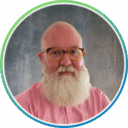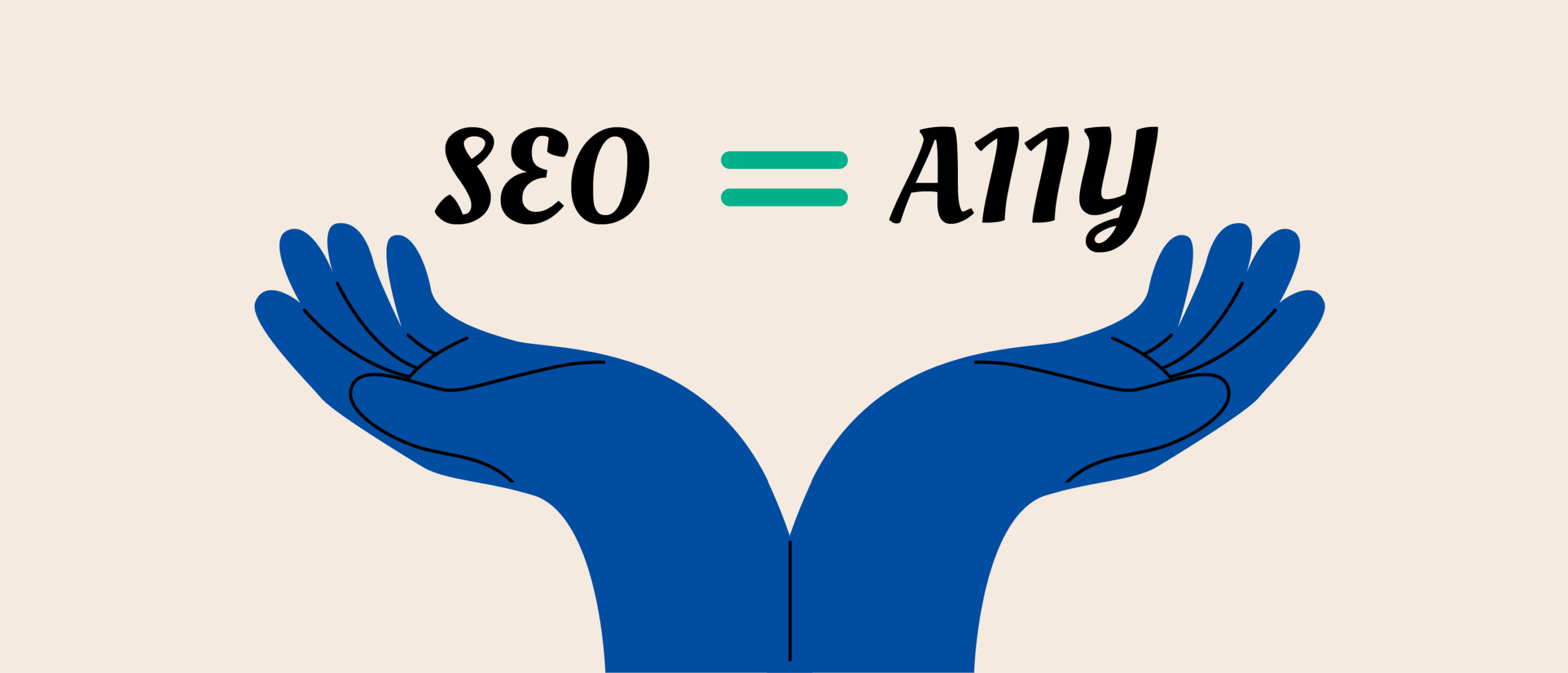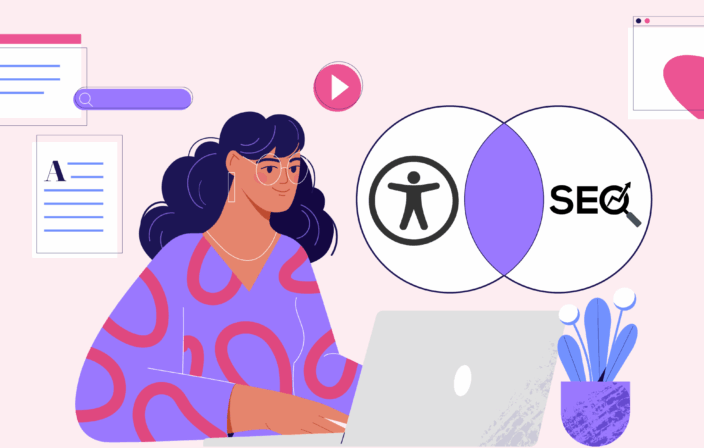Welcome to the second installment of a 4-part blog series about Accessibility (“A11Y” for short – because there are eleven characters between the ‘A’ and the ‘Y’) and its interconnection with search engine optimization (SEO). In this series, Matthew Luken from Deque Systems and Patrick Hathaway from Sitebulb will write complementary articles on the subject from their unique points of view.
Introduction
In the first two articles in this series, Patrick covered why good SEO supports accessibility and I covered why accessibility is important for good SEO. These were the scene-setters for the series.
In this article, I’ll be exploring the technology of website screen readers—how they work and are used, and how making websites accessible for screen readers is very similar to making websites accessible for crawlers.
Humans Consume Patterns
Human beings thrive on predictable patterns. More importantly, humans process information faster when it’s based on existing and learned patterns that are associated with previous experiences–whether they’re locked into memory through positive or negative associations.
For example, as you approach a door or entrance, you quickly determine which way the door opens (from the left or right and whether the door opens in or out) based on hinges, door handle shape, handle location, people walking through the opening, your own experiences, etc.
Steve Krug summarizes this concept well as it relates to users approaching reading a website in “Don’t Make Me Think”:
“We don’t read pages. We scan (or skim) them, looking for words or phrases that catch our eye. Why do we scan? We are usually in a hurry. We know we don’t need to read everything. We’re good at it.”
A simple test from the comfort of your own home can confirm this. Pick up a printed magazine and slowly flip through the pages. How does your eye track down the page? What draws your attention? Where do you pause to read more? How much do you read before you move on? Pick up two or three more and run through the same tasks. Do you see patterns? Do these different types of magazines follow similar design patterns and rules? Contemplate whether you skimmed at the rate you did because you were already familiar with the patterns from previous experiences.
Another example: How does someone who has never traveled via airplane before navigating an airport for the first time? They read the signage. Airport directional signage is usually based on conventions used in highway/transportation signage and other wayfinding, like that found in museums, grocery stores, or sports stadiums, so it feels familiar, even if it’s new.
The traveler can navigate because, based on previous experiences, the pattern is familiar to them. They mimic the contextual and situational behaviors of the people around them, following people who appear to be on journeys similar to theirs. All this is happening while they apply logic-based or “sniff” testing, asking themselves does it seem right?
The human mind is looking for known patterns to help the individual quickly process information.
Technology often replicates natural patterns
When humans create digital versions of things, they tend to replicate existing patterns, processes, and/or experiences.
Such is the case with screen readers. This technology helps people who are blind or have very limited vision to access and interact with digital content, like websites or applications, via audio (it reads aloud what is on the screen) or touch (it converts the information to braille and the user consumes the content on their braille machine.) Screen reader technology is also used by people who are neurodivergent.
Jim Thatcher developed the first screen reader in 1986 for IBM based on the Desktop Operating System (DOS). It was initially only available within IBM. As time passed, many other companies created screen readers that worked only with specific operating systems. But all technology shifts and changes based on user and market preferences. Today, two screen readers dominate the market: 84% of the desktop and laptop screen reader users in WebAim’s 2021 survey use JAWS and NVDA.
Screen reader technologies also include controls that enable users to quickly navigate through vast amounts of content. Screen reader users often move through a website or document using only the keyboard; this provides precise navigation to headings, links, major page sections (“landmarks”), and other content.
Common commands in a screen reader control navigation by character, by line, by paragraph, and by element. For example, hitting ‘Tab’ advances a user to the next item on a page. The logic behind this is built on content writing pattern hierarchies: Titles, subtitles, headlines, body copy, multi-level lists, etc.
As the user navigates, the screen reader announces each piece of content. But they do more than just that. They read and announce the whole screen, which includes interactive elements like buttons or menus. The user hears the info and relevant metadata such as alternative text provided for images and specialized accessibility information.
Web crawlers (or spiders) work based on similar principles: the logical organization of information architecture and HTML rules. Starting from a seed URL, the crawler consumes the HTML of the web page, looking for links to other URLs, which then get added to the crawl queue, and subsequently crawled. This process works iteratively – URLs get taken out of the crawl queue for crawling, as they get crawled, new URLs get discovered, which then get added to the crawl queue. For an in-depth look at crawlers, check out Patrick’s companion article.
These tools and technologies work based on how other things have been built to work.
Cause and Effect Are Symbiotic
Following the rule of cause and effect, if we produce content that does not follow established rules and/or patterns, then the tools we use to consume that content will no longer work properly. Screen readers will not work efficiently, crawlers may get lost or miss internal links, search engine algorithms will not score content the same, and even sighted readers’ comprehension will suffer because the content “just doesn’t make sense” to them.
An example of a digital property not following a traditional website look and feel is when website designers make digital spectacles that feel more like a work of art than a usable tool; the user’s predictable patterns are broken. It takes the user longer to orientate and consume the content if they can consume it at all. The user is forced by the designer to deal with their content via a prescribed methodology rather than follow a user journey that makes sense to them.
The result: For the sighted user, a lack of logical navigation means they aren’t able to walk through the content in a familiar way. For the search engine, it’s difficult to interpret the website’s content when it’s mostly a video, follows no accepted rules, or has no logical architecture. For the screen reader user, it’s nearly impossible to navigate a website that has no wayfinding. How can they skip ahead to the information that’s pertinent to their visit when the screen reader can’t make sense of it for them? For the product owner and designer: is the limited audience and the lack of usability worth the investment?
Following the Rules Enables Interoperability
When two things are built to the same set of standards then each can predict the other’s actions. This predictability allows for these two things to be interoperable.
A digital property that has a good foundational structure–thoughtful information architecture, strong navigation, has content laid out with strong hierarchy, where pages have titles, where titles are consumable and meaningful–becomes predictable to the user. It is perceived as consumable, allowing them to find what they are looking for through skimming.
A digital property with a good foundational structure supports both the user that wants to start at the beginning and consume the content in a linear user journey and the user who is dropped into a specific page from a search engine. Most importantly, a properly built digital property ensures interoperability with other technologies.
Websites that follow semantic HTML code standards and leverage set guidelines increase the operational efficiency of other products or services with which they need to coexist. As we stated in the last set of articles in this series, code that is designed and built well tends to be accessible. When websites are accessible they tend to have good experiences as well as good SEO. The interoperability of assistive technologies like screen readers is naturally supported. Everything, as they say, works as expected.
There are more overlaps between accessibility and SEO to showcase in future parts of this blog series. Up next, we will delve into specific rules or guidelines – what to do and what to avoid. Stay tuned…and don’t forget to also read Patrick’s counterpart article over on Sitebulb!
About Sitebulb
Sitebulb is a website auditing and SEO tool that provides comprehensive crawl analysis and presents recommendations that guide your audit workflow with intuitive next steps, from investigation to reporting. In-depth explanations of every issue help you fully understand the results and have confidence in your recommendations, which makes Sitebulb a great fit for digital marketers who regularly need to do website audits.
Patrick Hathaway is a Director at Sitebulb, where most of his time is spent trying to help Sitebulb’s users to make the best use of the wealth of data that the software uncovers. As part of this ongoing mission, he has written an entire library of ‘Learn More’ guides for the 300+ issues that Sitebulb flags, explaining both why a particular problem is worth your attention, and how to go about fixing it. Common feedback from digital agency owners is that this works as an extremely effective training ground for more junior recruits.