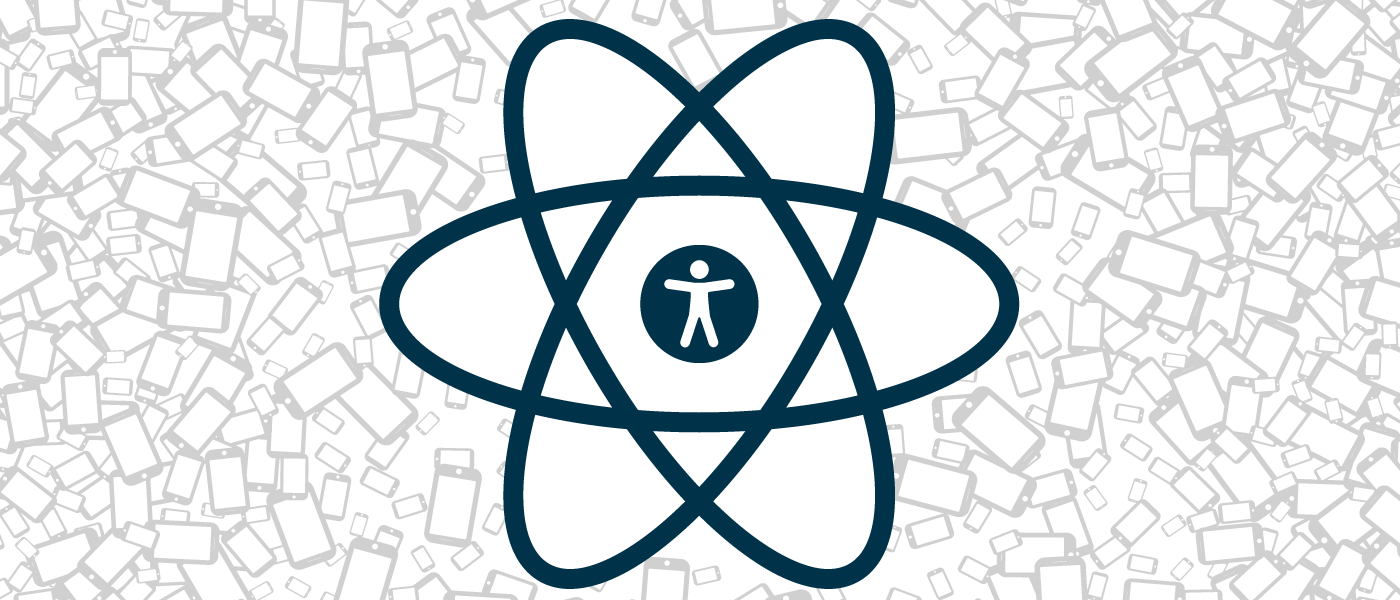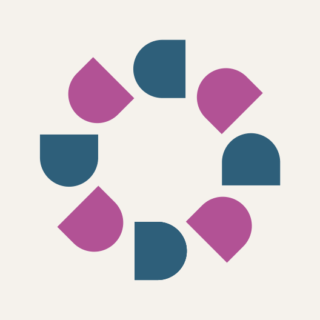New features include automated accessibility testing support for apps built with React Native, new WCAG 2.2 touch target spacing rules, iPadOS support, and machine learning enhancement of the Android color contrast rule.
The axe DevTools Mobile team is excited to announce that updates have been released for all components, including:
- axeDevToolsXCUI v2.4.0
- axe-devtools-android v3.2.0
- axeDevToolsUIKit v3.4.0
React Native Automated Testing and Linting
Developers know that React Native brings the benefits of native application development with the best-in-class user interface JavaScript library, React. It helps in taking a shared source code and creating platform-specific versions of components for a true native experience. A recent developer survey highlighted React Native as one of the most popular frameworks in use today.
And now axe DevTools Mobile offers even greater support for those using React Native. As of the current release, axe DevTools Mobile with axeDevToolsXCUI v 2.4.0 for iOS can be used to run automated accessibility tests XCUI Tests. The new release also includes axe-devtools-android for automated accessibility testing using Espresso. Both libraries work for apps built with React Native.
We’ve also added React Native rules to the free axe Accessibility Linter VSCode extension and axe DevTools Linter (formerly known as the axe Linter Server). These two static code analysis tools go hand in hand, so your team can catch accessibility bugs as early in the development process as possible for React Native apps. Of course, the new release also includes all the same benefits and features as always for accessibility testing of native apps written with Swift or Kotlin (and more), so you can continue to shift further left and prevent inaccessible code from ever being merged into production.
So why did we combine static code analysis and automated testing? The two approaches offer complementary accessibility testing that enables testers to capture unique issues based on their stage and type of testing. Many React Native components don’t get their accessibility role assigned by default, and may result in a blocking or otherwise unexpected end-user experience for someone using assistive technology. If these roles are missing from a component that needs to be accessible, the linting tools will notify the tester that they need to be added. Once the role is added for the component, axe DevTools Mobile can successfully run more advanced testing rules on the component. It’s a way to double-check for accessibility and test as close to the true end-user experience as possible.
WCAG 2.2 Touch Target Spacing Rules
With WCAG 2.2 on the horizon, we’ve implemented rules on both iOS and Android that test for the proposed Level AA success criterion 2.5.8 Target Size (Minimum). These new rules are called Touch Target Spacing to distinguish from our existing Touch Target Size rules that are based on the Level AAA success criterion 2.5.5 Target Size.
Note that these new rules operate on more lenient requirements compared to the existing rules that align more closely with Apple and Google’s recommendations. For more information on the requirements that the Touch Target Spacing rules test for, please see the remediation guides for iOS and Android.
iPadOS Support
axeDevToolsUIKit v3.4.0 and axeDevTools v2.4.0 officially support testing applications running on iPadOS via either a simulator or physical device. In the dashboard, these scans will display the Apple icon in the table and on the scan summary page, and the individual issues will denote iPadOS.
Machine Learning Enhancement to Android Color Contrast
In the February 2023 release, we announced that we incorporated Apple’s Vision framework into our iOS Color Contrast rule to increase accuracy and scope of the rule. Similarly, we are now leveraging Google’s MLKit in our Android Color Contrast rule. This enables us to detect the color of text more precisely as well as test color contrast on images of text. Due to these enhancements, you may see new Color Contrast issues reported that we previously couldn’t detect.
This release also contains several more new features including more rules and an optimized automation build for the XCUI framework, new pagination feature for the table of scans, and a new Compose Button Name rule. Please see the release notes to learn more about all the features as well as the bug fixes included in this release.
About Deque Systems
Deque (pronounced dee-cue) is a digital accessibility software and services company, and our mission is Digital Equality. We believe everyone, regardless of their ability, should have equal access to the information, services, applications, and everything else on the web. We work with enterprise-level businesses and organizations to ensure that their sites and mobile apps are accessible. Installed in over 475,000 browsers and with over 5,000 audit projects completed, Deque is the industry standard.
Axe ® is a registered trademark of Deque Systems, Inc.
News Media Contacts
At Deque:
Ryan Bateman, +1-703-225-0380, marketing@deque.com
At Deque Europe:
Ron Beenen, +31 6 28 26 78 54, ron.beenen@deque.com
At Deque APAC & MENA:
Abin Roy Choudhury, +91 9000189666, abin.choudhury@deque.com