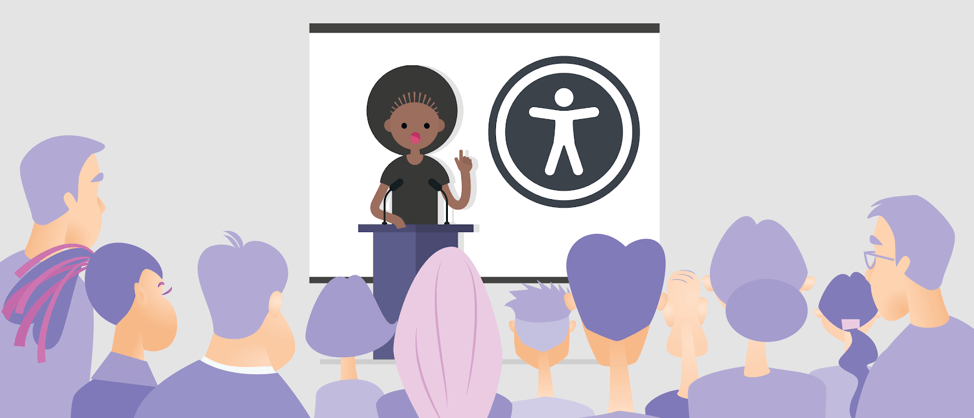Developers are constantly learning new tools, tech stacks, and development practices. When they’re told they have to learn accessibility, it can often feel like an unwelcome and overwhelming disruption, slowing them down and forcing them to rewrite what they thought was perfectly good code.
The good news is accessibility tools and training are more developer-friendly than ever. Automated accessibility tools fit seamlessly into modern development environments, and there are new ways for dev teams to build their understanding of what accessibility means in practice and how people with disabilities experience technology. Here are some great ways to get your dev team onboard with accessibility.
Start Simple with Free, Open-Source Tools
If developers can automate something, they will. When accessibility can be automated, developers are much more likely to start incorporating accessibility into their development process. Until recently, “automated accessibility testing” meant cumbersome “scan and report” tools that could only be used once your site was practically ready to be deployed (if it hadn’t been deployed already). Dev teams would get long lists of accessibility issues that could require a fundamental reworking of components, causing expensive and frustrating slow-downs in the development cycle.
Luckily, accessibility tools have come a long way, and developers can now access automated accessibility testing tools that can run as part of their regular integration testing, unit testing, and browser testing. Issues are raised while they’re coding, making fixes much more efficient. With free tools like axe, your dev team can start testing for accessibility in minutes.
Axe is Deque’s open-source accessibility rules engine available as a browser extension or as an API for testing web, Android, iOS, and Windows applications.
It’s important to note, however, that automated accessibility testing tools can only catch 30-50% of your accessibility defects. Your application will still need to undergo manual testing with assistive technology tools, especially if your organization has any concerns about compliance with accessibility regulations or legal risk. Nevertheless, the accessibility work that can be accomplished in those early stages of development will save your organization significant time and money.
Show Them the Real-World Impact of Accessibility
Awareness Labs
Most developers may understand what a screen reader does in theory, but may have no idea what it’s like to actually use one or how they operate. Experiencing Assistive Technology tools first-hand and understanding how they interface with a web browser and web content can be a truly eye-opening experience. It can also spark your developers’ technical curiosity and creative problem-solving skills, motivating them to apply more thought and time to solving accessibility problems.
Awareness Labs are also a great way to rally your entire development team around accessibility. They not only empower your developers, designers, and testers to understand how people with disabilities experience technology, but they also show how their specific role fits into the overall accessibility of their site or application.
We have seen the impact that our Accessibility Awareness Lab has made on many of our client teams and how important it is for people to try these tools and speak directly with people who use Assistive Technology in their day-to-day lives. Learn more about our Accessibility Awareness Lab and the difference it can make for your team.
User Testing
Another way to help your dev team understand the real-world impact of accessibility is to have a user (or users) with a disability perform user testing on your application in front of the team. There are few things more powerful than watching someone struggle to use the system that you have invested countless hours, weeks, and months creating.
It’s also an extremely effective way to illustrate the importance of actually testing your application with assistive technology instead of simply assuming that your accessibility code fix will work. We’ve seen developers march straight back to their work areas to start fixing the issues they’ve witnessed.
In Summary
Software developers play a key role in every accessibility project and program. When done correctly, their software means the difference between someone with a disability living an independent, productive life or needing outside help to complete everyday tasks, even in the workplace.
From banking to grocery shopping to collaborating online, accessible software can mean anything from a minor convenience to a total game-changer, enabling someone to excel personally and professionally. Once developers are motivated and understand the importance of accessibility and are equipped with the right tools, accessibility can transform from a burden into the only way to code.