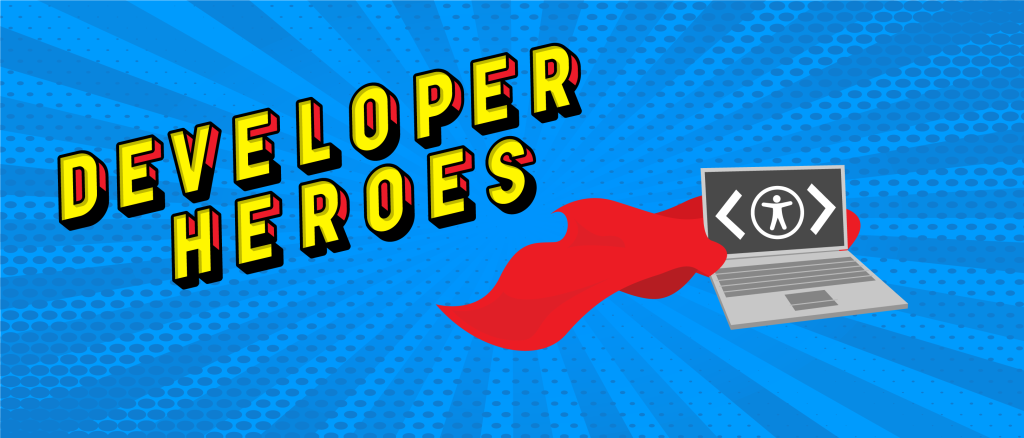Digital accessibility matters across industries, but it especially matters for insurance companies that provide essential services related to people’s health and finances. For one, insurance companies’ central goal is to care for customers’ medical and financial needs; failure to accommodate customers of all abilities online would be antithetical to these companies’ core values.
But beyond doing the right thing, developing digital platforms without accessibility in mind ostracizes a massive consumer market, considering approximately 1 in 4 adults in the US has some type of disability. Moreover, applying for life insurance can already be more challenging and stressful for people with disabilities, beyond digital accessibility hurdles.
We spoke with three insurance companies, all with unique motivations and commitments to leveling up their accessibility standards. Below, accessibility professionals from Providence Health and Services, Puritan Life, and USAA share the strategies that were most effective in developing their accessibility practice and setting them up for success.
Accessibility starts with automation
Each organization’s accessibility journey was sparked by an initial urge to automate its development processes. To grow their business, Providence acquired smaller health groups over the years. As a result, their now-massive organization spans regions, bringing together many disparate dev teams, each of which was handling accessibility in different ways. To streamline all the development teams within the organization, the corporate team at Providence sought to increase automation across the board. Doing so exposed the roundabout ways many teams were approaching accessibility, if at all.
For Puritan Life, their small team worked to automate accessibility prior to the launch of their new, direct-to-consumer product, Canvas. Their two-person dev team recognized that they needed the right accessibility tools to help them save time, effort and resources– otherwise, accessibility would fall to the back burner and jeopardize the user experience. Without additional accessibility-specific experts or resources, they needed a solution that was easy to implement and could get them started and up-to-speed on a deadline.
Meanwhile, at USAA, the development team was already eager to implement greater accessibility but was resistant to leveraging automation to help them do it. Many developers were only willing to integrate automation if it was guaranteed to be easy, quick and reliable. Luckily, their dev teams quickly recognized the virtues of creating accessible experiences, so very little convincing was needed once they saw that robust automation solutions existed. Bryan Osterkamp, Technical Architect Principal at USAA, who teaches a class on testing, uses browser extension automated solutions to demonstrate how accessibility can be made simpler through automation. “In class, we pull up a webpage and run browser extension tools to find accessibility issues. Newly hired developers and testers go through the findings and discuss not only what the issues are, but also how those impact the end-user and oftentimes how easy it is to fix it,” he explains. “This shows them that accessibility testing doesn’t have to be hard or complex and some of it can be easily automated.”
Integrating accessibility early and often
One major misconception about accessibility presides over the development community and business leaders alike: it takes up time and money. But what’s missed in this calculation is an even greater amount of time and resources that are needed to fix accessibility problems further down the road. Or, worse still, the time and resources required to deal with lawsuits if digital platforms don’t meet compliance standards. Recognizing this need, developers at Providence and Puritan partnered with Deque Systems to begin to weave accessibility throughout the development pipeline.
To bake accessibility into their development processes from start to finish, each organization deployed axe DevTools® to incorporate checks throughout their pipelines. “Integrating accessibility into the pipeline as soon as our team is engaged in the project, that’s where I think we’re going to get the most bang for our buck,” said Jeff Cato, Quality Assurance Test Manager at Providence. “Deque had the best mix of automated and manual testing to make sure we avoided issues down the road,” continued Cato.
Cato shared that Providence’s Health Plan group was the first to weld accessibility into their pipeline for HTML development. The team incorporated testing into the redesign of their website just in time for the general health plan open enrollment, as well as their Medicare open enrollment. Practicing accessibility here was critical, as the Health Plan group delivers the most external-facing content, making it the riskiest and customer-impacting if they don’t meet accessibility standards. At the same time, the speed of delivery could not be compromised to meet the enrollment opening.
The development team isn’t the only place where testing for accessibility makes an impact. Creating a culture of accessibility across the many teams that contribute to digital efforts limits the likelihood of future accessibility issues. For the team at Puritan, a newfound awareness of accessibility concepts like color contrast are now an important consideration for future decision-making, such as with design and branding. Working with Deque helped Puritan to identify key accessibility issues, such as brand colors, and create strategic solutions that improve the user experience, like a dark-mode switch. “It was important to us to be able to bake accessibility into our software lifecycle and get it into our process moving forward,” notes Megan Duty, Vice President of Technology and Project Delivery at Puritan Life.
Closing the accessibility education gap
Education on accessibility is a huge piece of the puzzle, whether it’s getting executive buy-in to invest in accessibility tools or empowering developers to put accessibility into practice. However, few developers are trained in accessibility. “It’s just not part of the typical curriculum. Most coursework teaches developers to code and the thought process behind it, no extras,” said John Meister, Application Development Manager at Puritan Life.
To fill this gap, accessibility champions at Providence worked from the top-down, sharing the knowledge they had learned from Deque University with executives around the potential legal fallout they could face if noncompliant. The team also shared how early detection of accessibility issues saves time and money, with automation tools from Deque now able to catch 76-84% defects out of the box.
To nurture their team’s growing passion for accessibility, USAA implemented an Accessibility Champions network, which encourages employees to explore screen readers and other accommodations first-hand or to connect with people who benefit from digital accessibility. Knowledge sharing can foster the empathy capable of translating accessibility from a development chore to an opportunity for innovation. “Our goal is to help our employees understand what it really means for a member or employee that can’t access something because it is inaccessible,” says Bryan Osterkamp. “One way we foster a culture of empathy is by allowing our employees to use assistive technology tools and understand how they work. We try to put ourselves in the shoes of our members and employees that use assistive technology every day to help demonstrate how important it is to provide accessible experiences.”
At Puritan, their big accessibility project that launched the Canvas site helped kickstart the future of accessibility within the organization, setting the precedent for proactive, sustainable accessibility across teams and business units. “At a high level, people are starting to learn about accessibility internally,” explains Meister. “This attention has started to bring accessibility initiatives to other areas of the business.”
No news is good news
Like many efforts in the development world, sometimes the best way to know if you’re doing a good job is when you aren’t hearing feedback– as most people only reach out when experiencing problems– which all three companies reported. Users want and often expect good experiences on the web, especially for something as important as health care and insurance. A frictionless experience puts trust in the organization and its brand.
Organizations benefit tremendously from increased education on accessibility and access to tools that seamlessly weave testing throughout the development pipeline. Not only can businesses save time and resources, but they can also deliver a better digital insurance experience and weave accessibility into their culture. Access benefits everyone, from customers to fellow employees, and the industry, as fellow insurers challenge each other to be the best they can be for all.