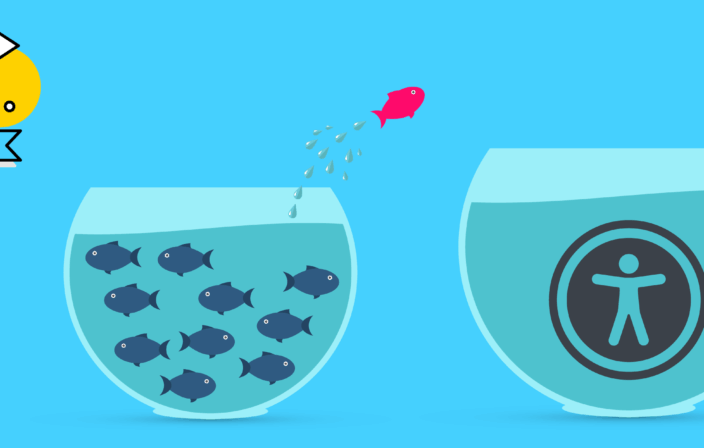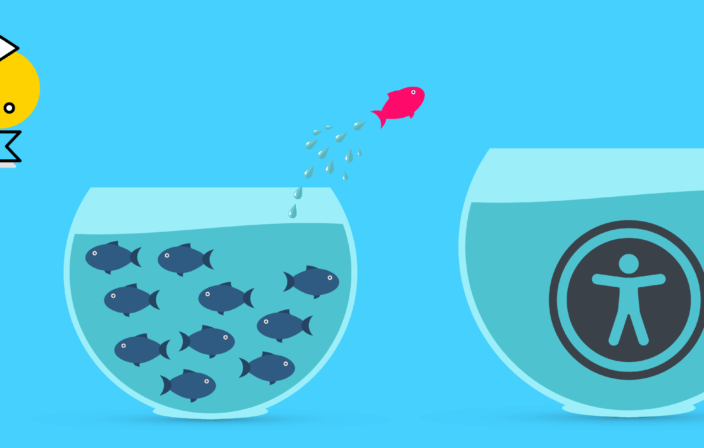Accessibility best practices
This collection of materials covers accessibility best practices for everyone, whether you're just getting started, or scaling to new heights.
All


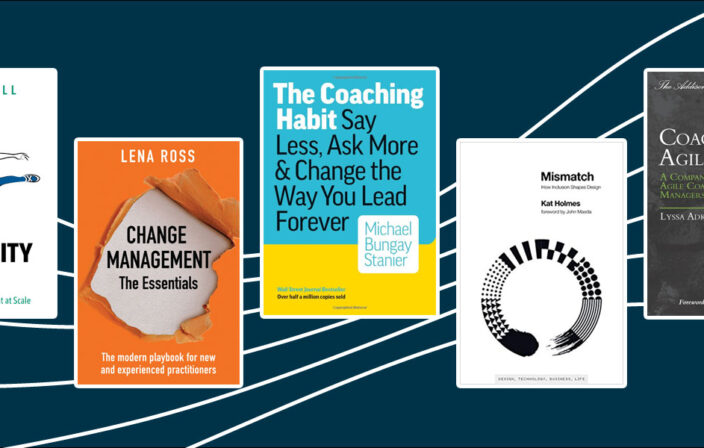
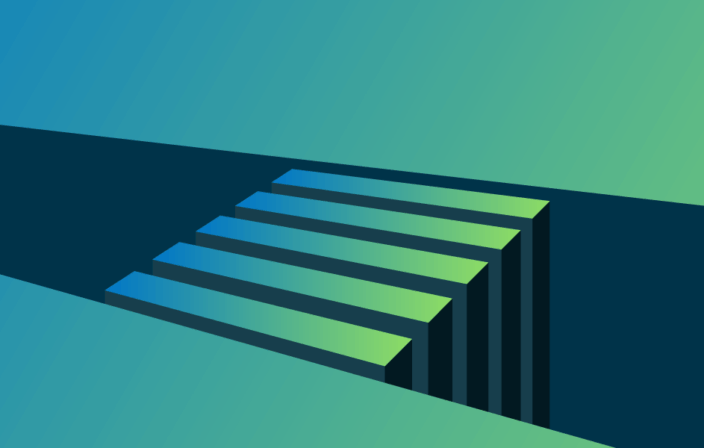
March 16, 2023
Is Closing the Web Accessibility Design/Development Gap a Bridge Too Far?
Read Article
December 2, 2022
My experiences with inaccessible legal docs and processes – and how to fix them
Read Article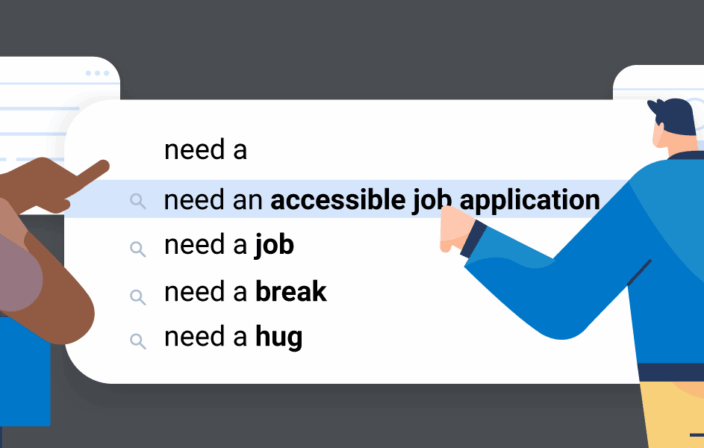
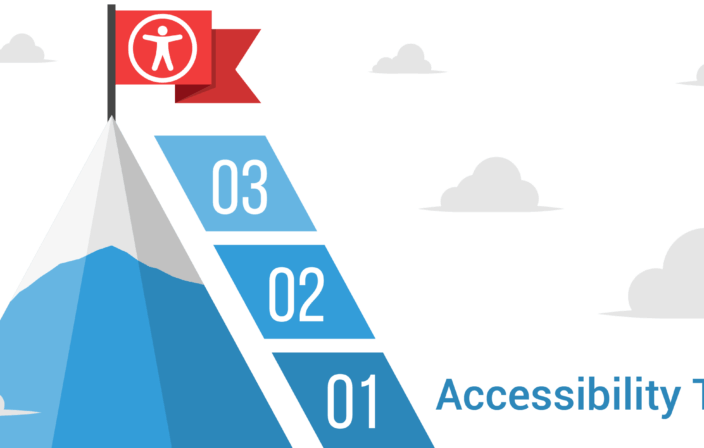
October 6, 2022
Creating an Enterprise Accessibility Powerhouse: How Training and Expertise Are Foundational
Read Article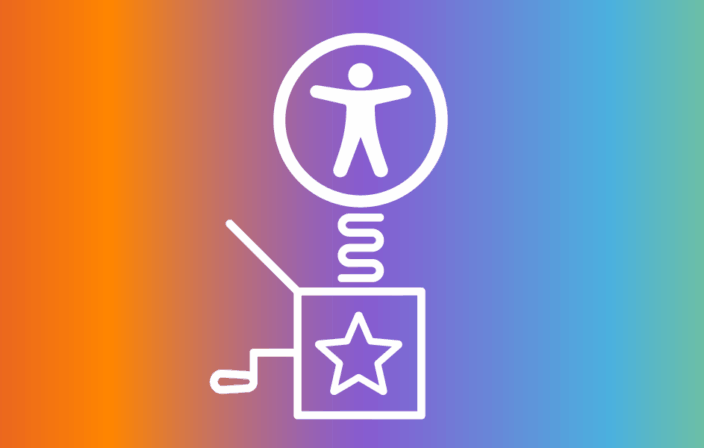
October 4, 2022
Where are the Accessibility Statements? Digital Accessibility shouldn’t be a surprise.
Read Article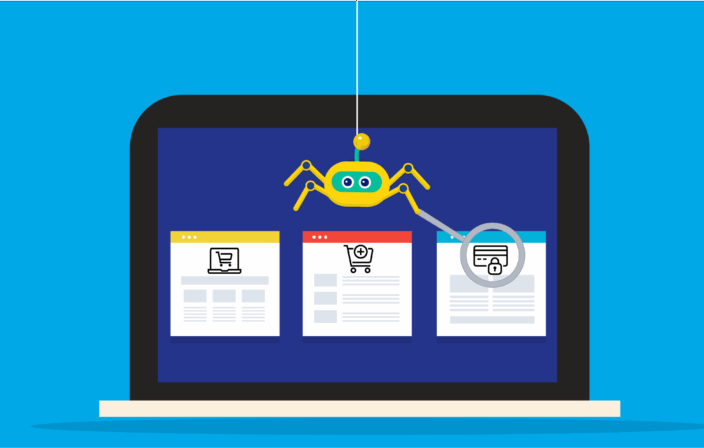
August 18, 2022
You have a “brand experience” gap and it’s costing you more than you know
Read Article