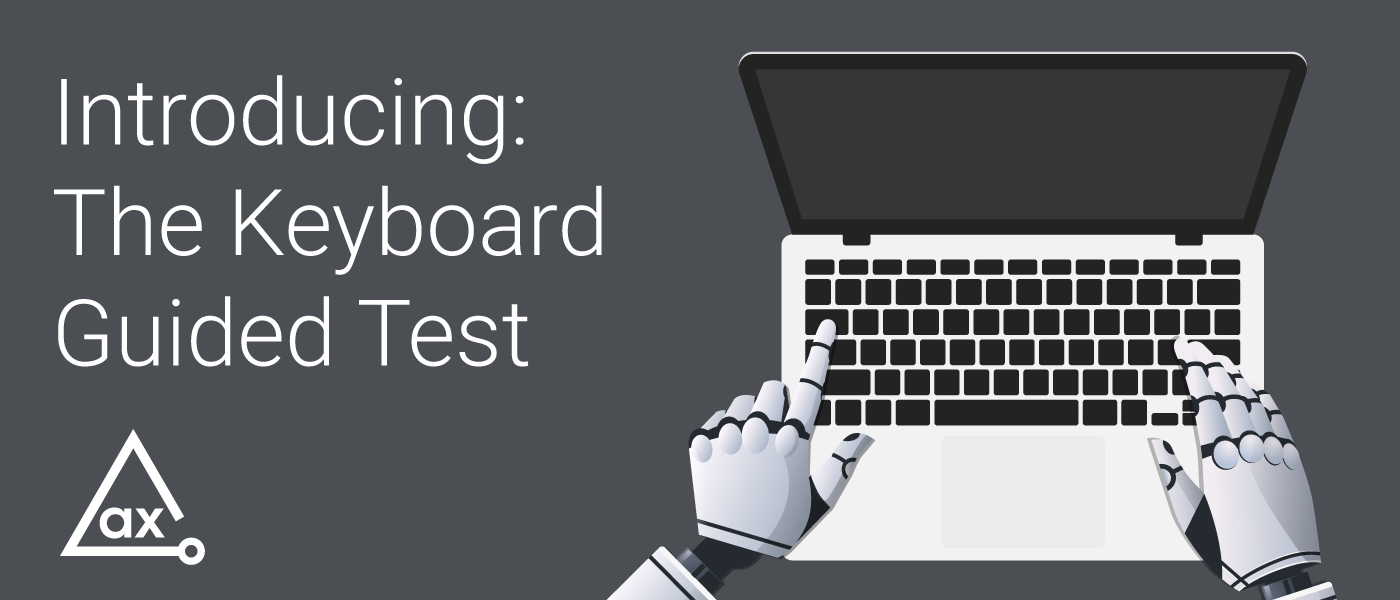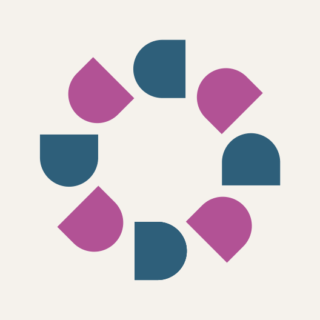We are very excited to announce the immediate availability of the 4.3 release of the axe Chrome Extension! Included in this release are bug fixes, usability improvements, and a new Intelligent Guided Test for axe Pro users.
Introducing the Keyboard Guided Test
The Keyboard Guided Test is the first new test to be added since axe Pro was made available last year. This test is designed to help raise issues around missing focus indicators, missing ARIA roles, keyboard inaccessibility, and many others.
All of this is accomplished by the axe extension automatically tabbing through all of the stops on the page and collecting information about each one. Once this is completed, the user is asked a series of simple questions like many of the other guided tests, and Voilà! A succinct list of accessibility issues with the tab stops on the tested page.

Figure: Notice the focus indicators numbered 1 through 13 that were automatically added while going through the keyboard intelligent guided test
Usability & Improvements
As part of this release, the URL of the page being analyzed is listed in the “What you’re analyzing” section. In addition, we have renamed the Scoping functionality to use the word “Component” to more succinctly reflect the usage trends in modern day web development. With this capability, users can analyze individual parts of a page (modals, forms, etc.) so they can focus on particular areas of interest without being bogged down by excess test results.
Upcoming Releases
The team behind axe Pro is hard at work on a number of improvements and can’t wait to share the fruits of their labor. Stay tuned to this blog and our Twitter feed in the coming months for a number of enhancements and improvements coming to your favorite accessibility extension as well as information about general availability.
Upgrade to axe Pro for free and try our 7 guided tests, manage multiple tests, export results, and more…