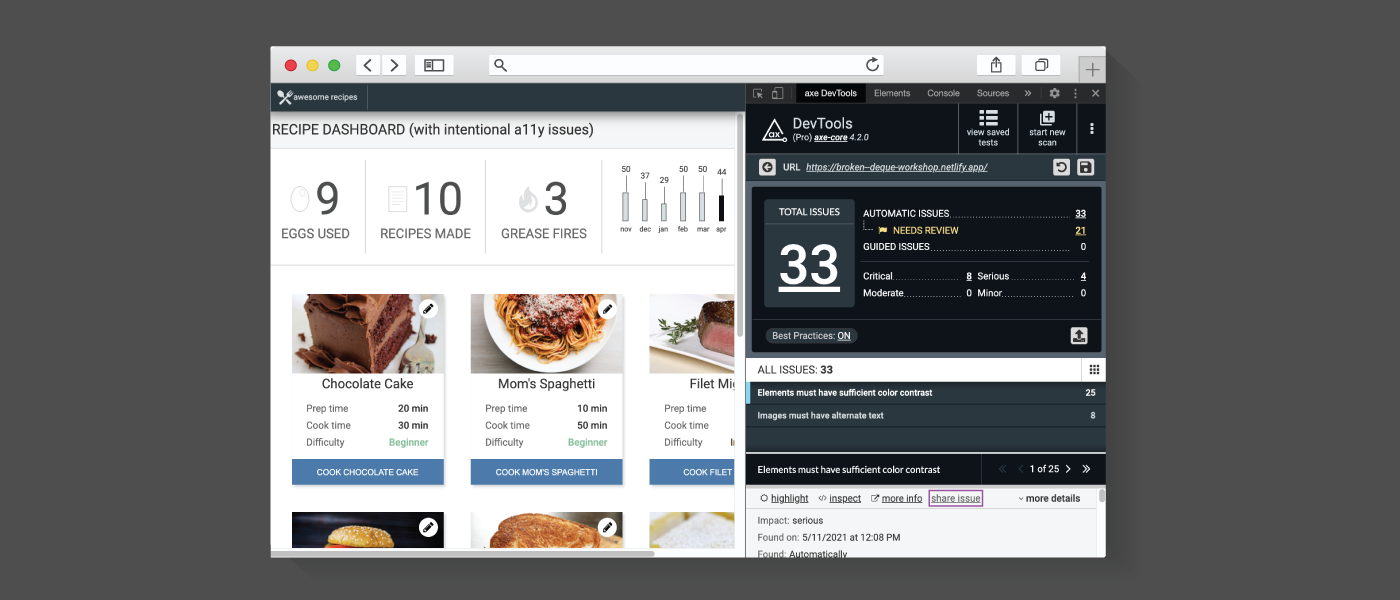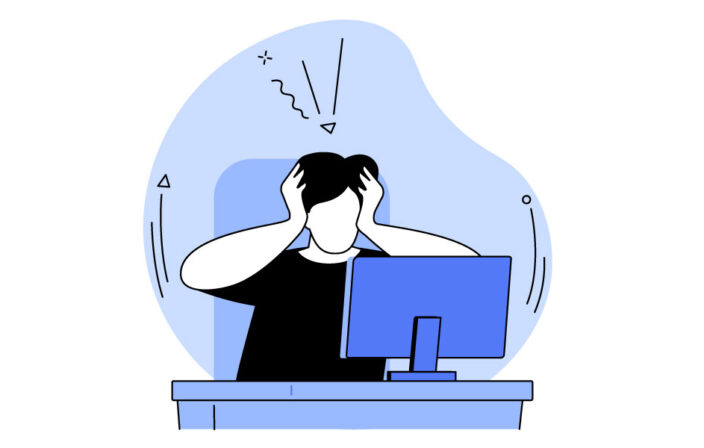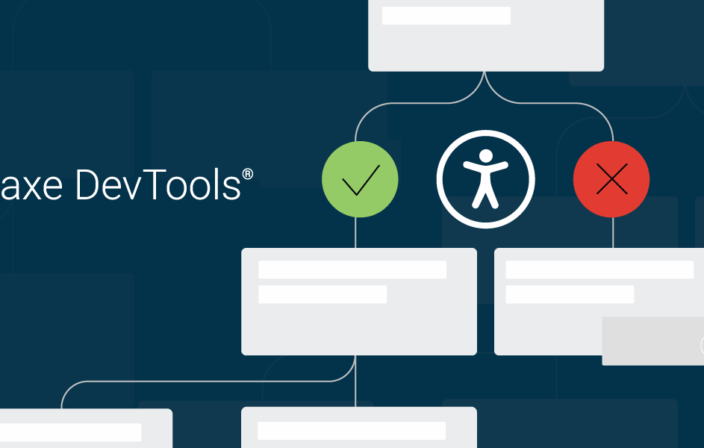We have a lot of exciting updates included in the 4.9.3 release of the axe DevTools Browser Extension.
This release was all about implementing improvements based on user feedback. A brand new Share Issue feature is now available and the Export Issues feature is easier to access for axe DevTools Pro users. We’ve also made accessibility enhancements, updated the extension to axe-core 4.2, and you now have the ability to toggle Best Practices On/Off.
Introducing Share Issue Feature
In axe DevTools Pro, you find issues by doing automated and Intelligent Guided Tests™. But we know sharing is caring, and now you can do even more of it with the axe DevTools extension.
Now, you can save your test and share individual issues. With one click, a customized URL with all issue description information is created for you to easily share with colleagues or your issue tracking software of choice, whether it’s JIRA, Github, Rally, Azure, or any other defect tracking or test management system. With this new addition, anyone can have insight into the issues you’ve identified.
Watch this quick 2-minute demo video of the new Share Issue feature.
This is just the beginning of what we have in store for sharing, so stay tuned!
Best Practices On/Off Toggle and Export Issues
Based on your feedback, you can now decide when to filter Best Practices out or leave them in. Go back and forth as often as you need with the easily accessible toggle, which is now available in the results summary. Best Practices will be included in the severity counts only if you have them turned on.
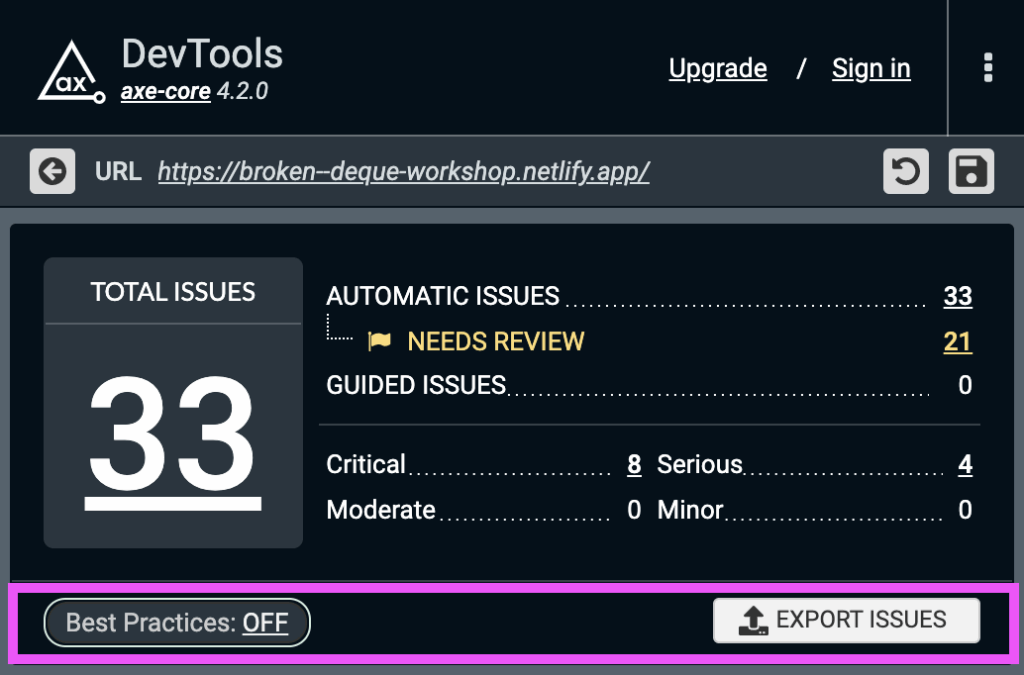
Axe DevTools Pro users also provided feedback on the prominence of the Export Issues button. Export Issues is now prominently visible in the issue summary view and you don’t need to save results to export issues anymore. Always visible, handily available!
Accessibility Enhancements
We are constantly looking to improve the usability of the axe DevTools Browser Extension with Assistive Technologies (AT). Based on feedback we received from usability testing of native screen reader users, the Document Object Model (DOM) walker has been completely refactored into a tree, allowing AT users to easily navigate the DOM.
In addition, we have exposed the accessible text for images captured by the relevant Intelligent Guided Test in order to provide more context when the user is prompted to answer a question.
Axe-core 4.2
This version includes an update of the rules engine to axe-core 4.2. This upgrade includes security and bug fixes as well as some new rules. For more details, check out the axe-core 4.2 blog post.
Conclusion
Keep the suggestions coming! Share the love, tell people about axe DevTools Pro…
Axe DevTools Pro is a powerful accessibility testing tool that helps development teams prevent 80% or more of accessibility issues from being created in the first place by using a combination of automated and Intelligent Guided Testing.
Build more accessible experiences and try axe DevTools Pro free – no payment required.