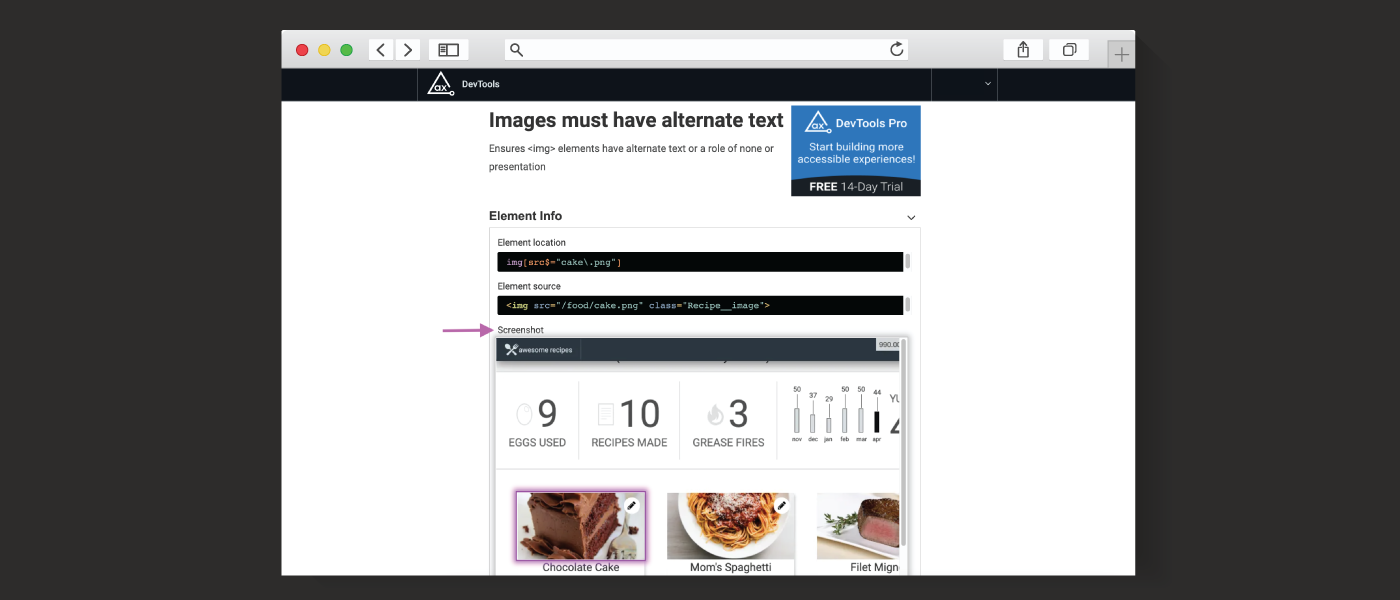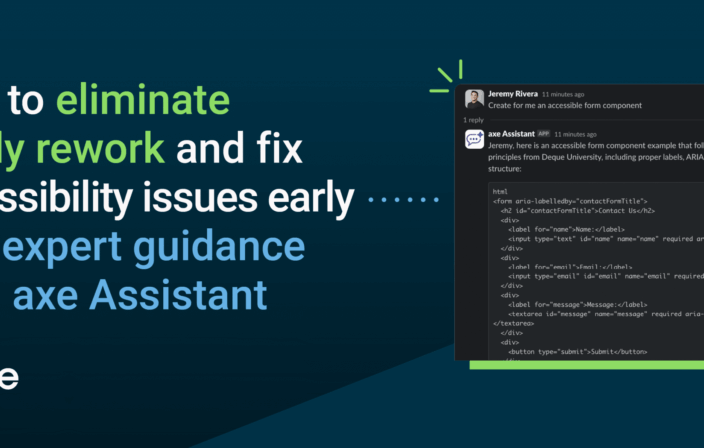There are some awesome updates included in the 4.19.0 axe DevTools browser extension.
The primary focus of this release is issue screenshotting. When Pro users are sharing issues found with automated analysis or one of our Intelligent Guided Tests™ (IGTs), the extension now captures and stores a screenshot of the element in question to provide context and insight into the issue!
In addition, version 4.19 will ship some important bug fixes and an upgrade to axe-core version 4.3.5.
Introducing Issue Screenshots
Highlighting an accessibility issue is a great way to view the associated HTML element within the context of the whole page, but what if you want to save an issue and come back to it later? What if you want to share that same insightful context with someone else on your team? With our new issue screenshotting functionality you can!
Anytime you run an automated scan or an IGT, the axe DevTools browser extension will automatically capture a screenshot of the issue for you. For automated issues, it captures the full page and highlights the element within that page. For IGT issues, it takes a screenshot of just the issue’s element. When you share an issue, the associated screenshot will be included.
Watch a quick demo video to learn more about this new functionality.
Managing Your Data
To support this new feature, our extension captures and stores additional data (the screenshot) as you would expect. The screenshot is only visible in the context of your shared issue and we will never share any of your data with anyone for any reason.
Opting Out of Screenshots
While we don’t recommend opting out of screenshots, if you are not comfortable with this feature, you can disable it in the settings view. However, doing so will turn off all screenshotting including our IGT machine learning optimizations, which save you tons of time.
To disable all screenshotting:
- Click the options menu in the top-right corner of the axe DevTools Extension
- Select “Settings”
- Click “Advanced”
- Uncheck the “Enable Screenshotting” checkbox
- Click “SAVE”.
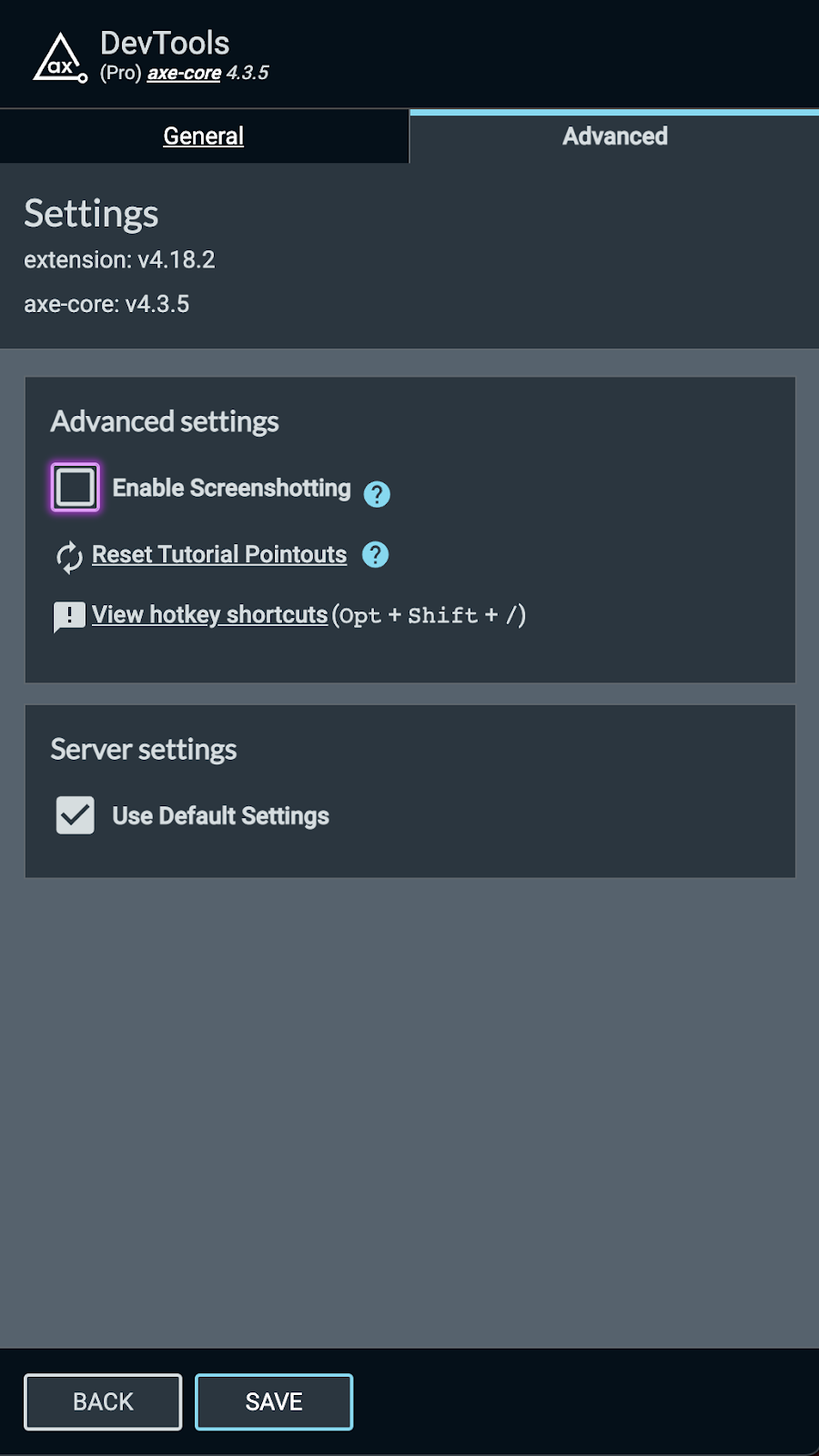
On-premises/Private Cloud Configuration
If you have an on-premises instance of the axe DevTools server, the screenshot feature will need to be installed and enabled. Please contact helpdesk@deque.com if you would like this great new feature enabled.
Conclusion
As always, it’s our mission to make accessibility testing easier and more efficient for all. You and your teammates will surely appreciate the context provided by this brand new issue screenshot functionality. Enjoy the new and improved shared issue view and happy a11y testing!
Remember, if you’re not currently using axe DevTools Pro, you can try it free (no payment needed).