Author: Harris Schneiderman

September 12, 2024
New features make accessibility testing easier and faster with automation
Read Article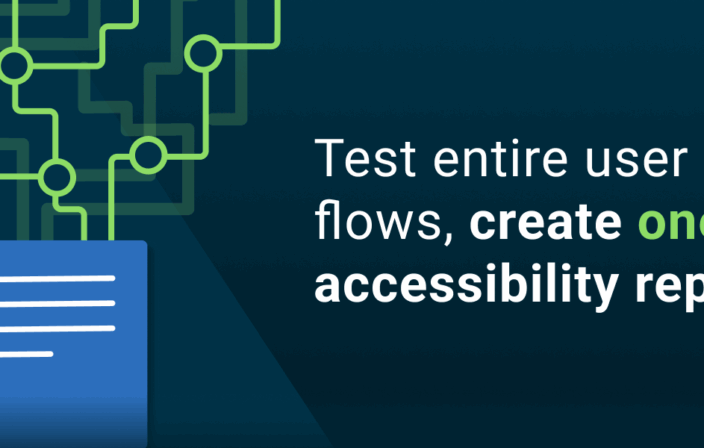
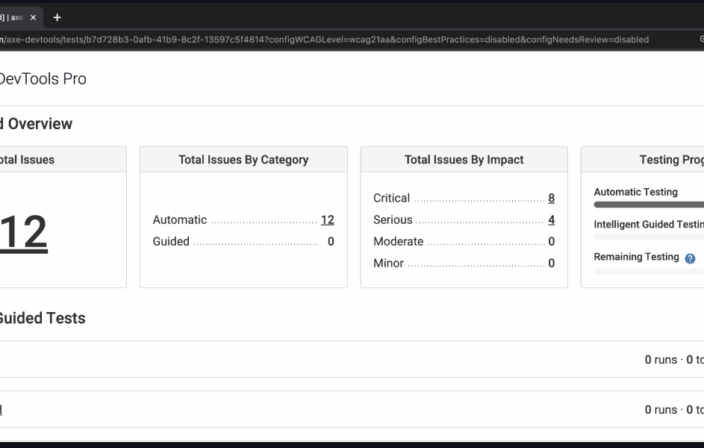
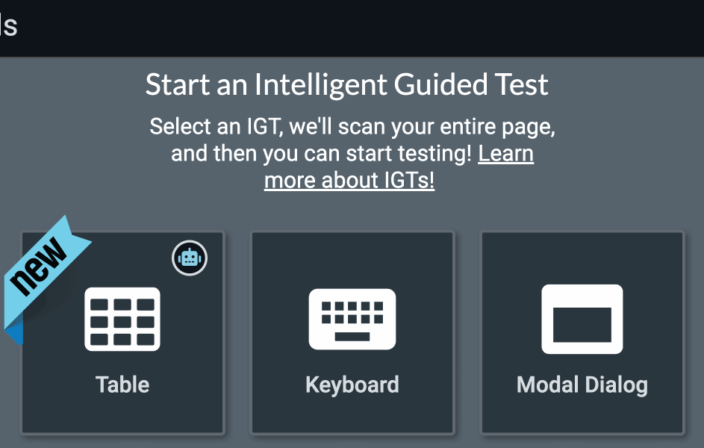
December 14, 2022
Axe DevTools Extension Update: New Intelligent Guided Test for Data Tables
Read Article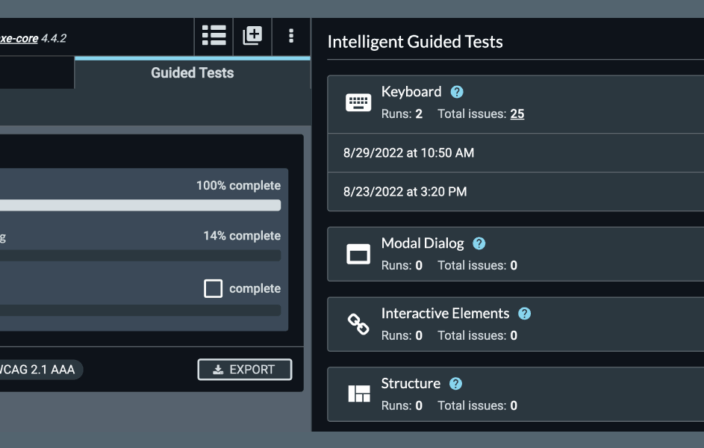
September 8, 2022
Axe DevTools Extension Updates: Test Your Whole Page With Multi-Run Intelligent Guided Testing
Read Article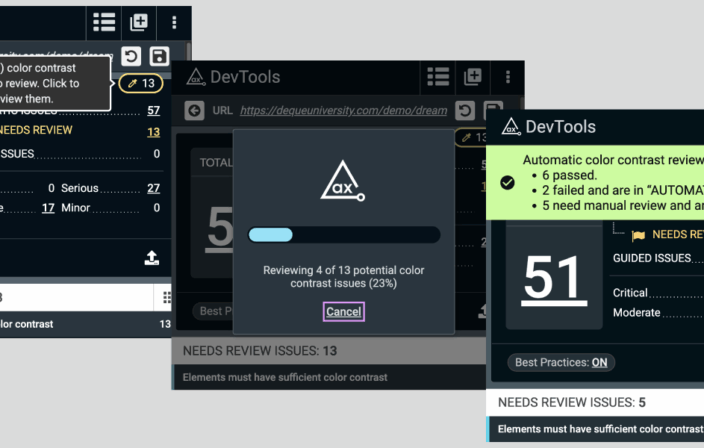
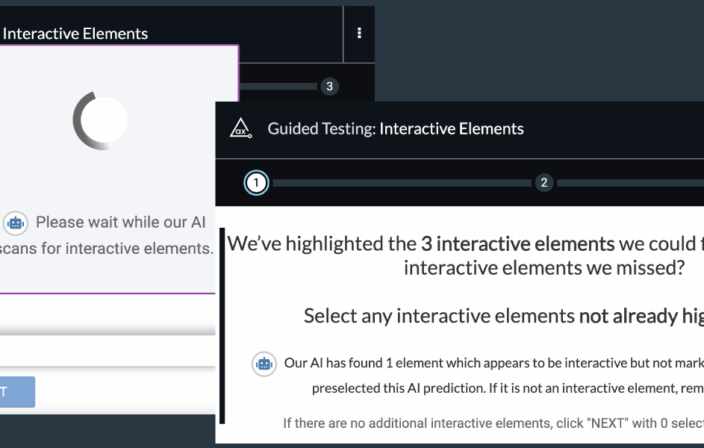
March 9, 2022
Axe DevTools Extension Updates: Machine Learning Intelligent Guided Test Enhancements
Read Article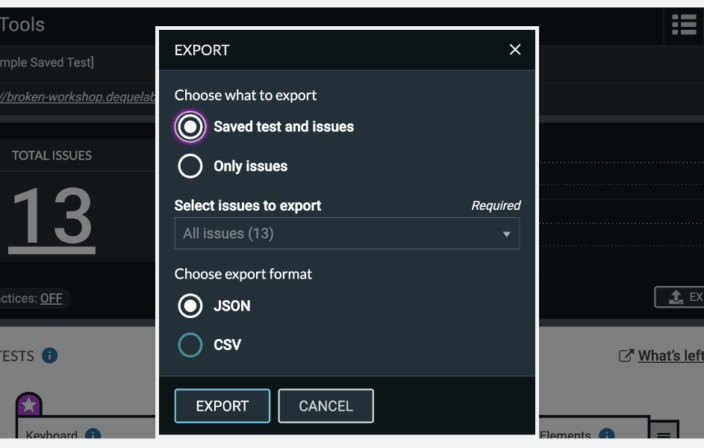
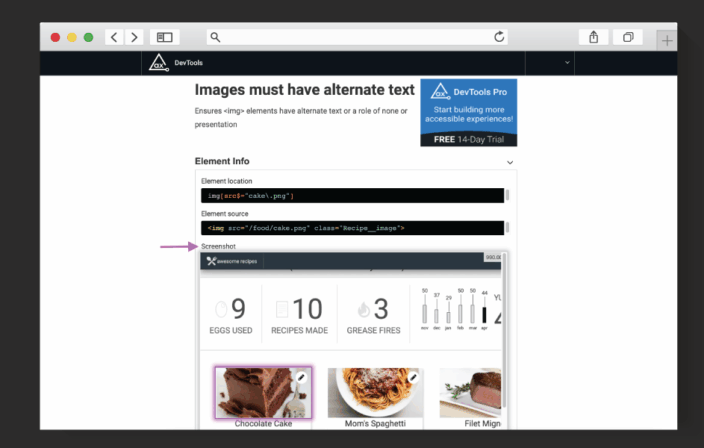
December 9, 2021
Axe DevTools Extension Updates: New Accessibility Issue Screenshot Functionality
Read Article