New! WorldSpace Attest Mobile for iOS – The Solution For Native Mobile Accessibility Testing
You’ve seen WorldSpace Attest’s self-sufficient features and how we made it available for Android. Now, there’s no more waiting: we have released the WorldSpace Attest for iOS. Developers will now be able to test their applications in a WorldSpace Attest simulator right on their desktops.
The mobile version of WorldSpace Attest still has your favorite attributes of WorldSpace Attest: easy reporting and data export for clear feedback so that team members can efficiently communication and achieve accessibility across their organization.
Below we will show you how WorldSpace Attest Mobile iOS’ interface, emulator, and how it works.
How Does it Work?
The mission of Deque System’s WorldSpace Attest for mobile is to hand someone who is new to accessibility a tool that will make their applications more accessible. Depending on the tool or scanner, a new user will be told to fix all issues via automation, which will make the application less accessible in the end. This is because some tools will supply false positives or will improperly direct you to correct an accessibility issue.
This, however, is not the case with WorldSpace Attest for Mobile. Our tool is fueled by our powerful iOS dedicated rule engine, which means our accessibility testing is able to find and sort through accessibility issues that do not need to be resolved manually – providing zero false positives and 100% accuracy. WorldSpace Attest also offers various integration tools for Node.js, Selenium, Webdriver, Ruby, browser Javascript, and more. Developers are able to choose what integration works best for them.
For a more in-depth review of this product, please request a live demo!
WorldSpace Attest Mobile iOS Pattern Library
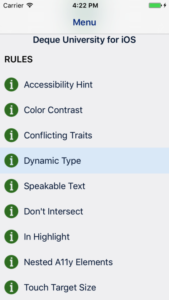
The image on the left illustrates the WorldSpace Attest Mobile App. This application comes with the Deque iOS pattern library, the rule sets are listed in the example image. WorldSpace Attest Mobile for iOS would run on your desktop and will still plug into your development environment alongside the app.
The Automated Testing Interface
Interactive Automated Testing Interface
Below is a sample view of what WorldSpace Attest for Mobile iOS simulator would look like for an interactive expert who is using the application. The application will tell the expert what violations are found in the test and how they should be fixed in accordance with WCAG 2.0 AA standards. As a bonus, this app will even tell you what color contrast you are currently at. Having a tool like this for both developers and subject matter experts will help make it a collaborative effort, ensuring that responsibility isn’t placed on any one person. Ultimately, that means you’re creating an environment where accessibility can scale along with your organization.
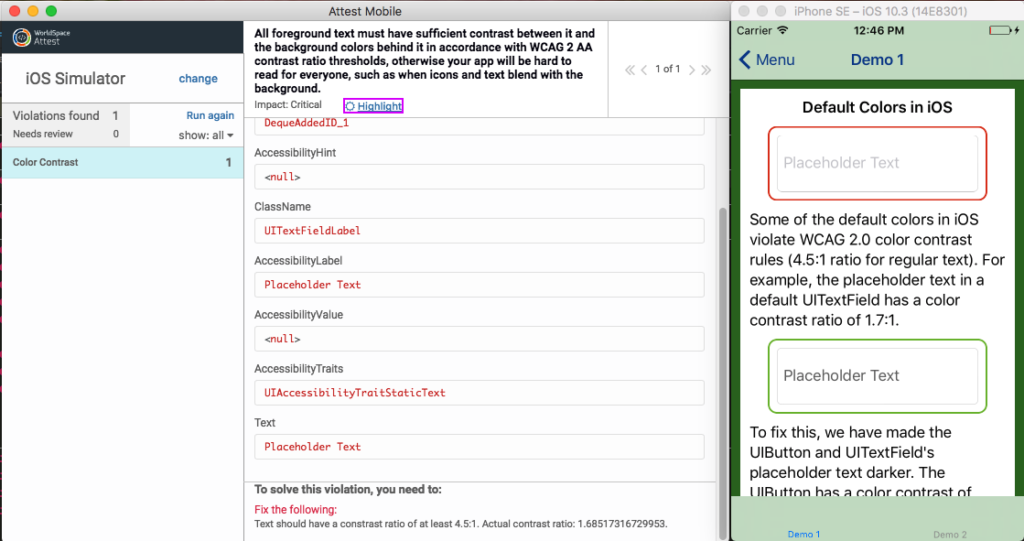
Developer Automated Testing Interface
Below is an example interface of the code a developer would be looking at in WorldSpace Attest for Mobile iOS. This developer view is a preview of different rules that have failed. This tool will allow developers to report, track, and validate a significant amount of accessibility bugs on their own, freeing up subject matter experts time and saving resources down the line. Development teams will be able to take charge of their own accessibility testing rather than waiting for feedback from QA or a third-party review team.
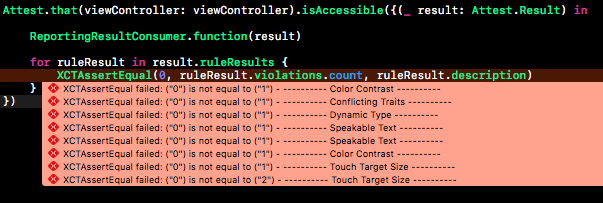
The image below is another developer view that illustrates what happens when you hover over one of the rules that failed. This example below is a failed dynamic type. The rule description will tell the developer why the rule is failed and why this accessibility rule should be fixed. The code below shows which items are passing and which ones are critical. WorldSpace Attest for Mobile iOS is also based on a powerful, low-impact JavaScript rules library that doesn’t require any outside server calls, so it won’t break your build.
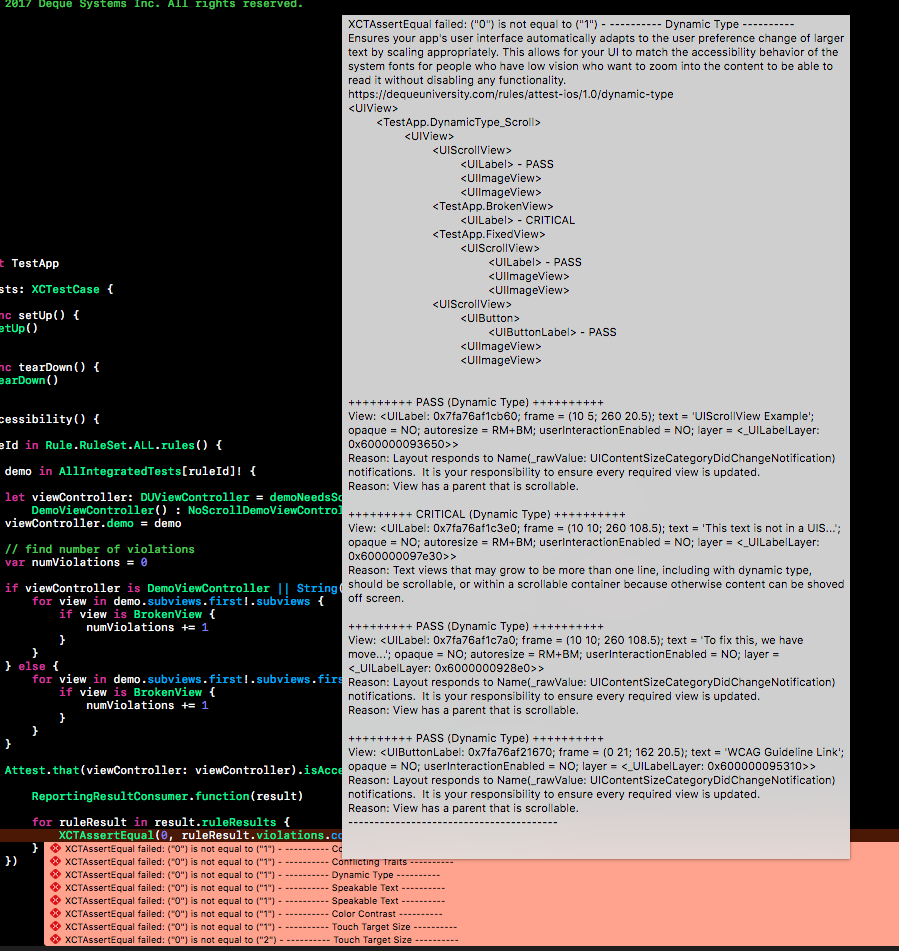
Summary
The benefit of WorldSpace Attest Mobile for iOS is that it will help you and your development team catch accessibility errors while coding for mobile applications. In the end, this system will dramatically reduce the time and cost of accessibility testing. This automated system will also provide consistent results for subject matter experts and developers alike. Not only does WorldSpace Attest Mobile for iOS catch accessibility errors while coding, but it never reports false errors and it a pick-up issues in cross-domain iframes.
To learn more about WorldSpace Attest Mobile for iOS, get in touch with us for a hands-on demo.

Interested in demo of the iOS Native App framework for accessibility audit purposes
Geoff, your best bet is requesting a demo via this sign-up page https://accessibility.deque.com/request-a-demo.