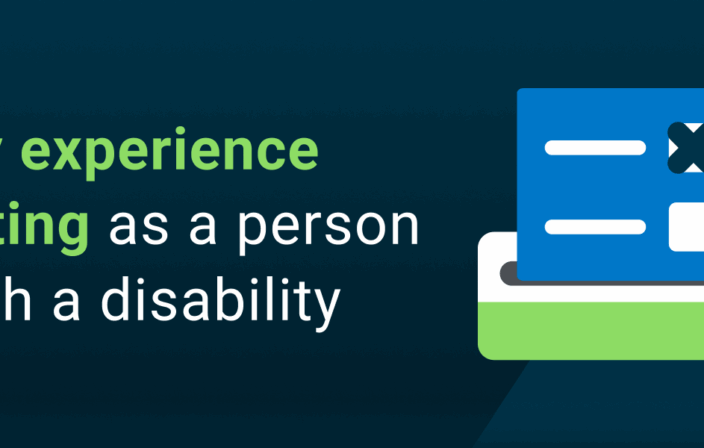I voted completely independently this morning.
In the past, the “accessible” terminal had serious problems. It was a touch screen with no indication of where to touch and no feedback whether your intended vote had been submitted. The audio reading was so far behind the screen that I often had several votes that had to be canceled.
Vetoing Inaccessible Voting Systems
I gave feedback several times, asking for an external keypad that interacts with the audio and the screen. The woman in charge of selecting the system several years ago swore that she had tested the equipment in her office with the lights off. I listed all of the problems with the system:
- No sip and puff
- No accommodations for persons with manual dexterity problems
- No tactile indication of the area to touch
- No indication that the touch had caused a vote
- No ability to review what you had voted
Accessibility Comes to the Polling Place
Today, the machine was different. I don’t know if they built onto the existing system but it looked like it was a new machine:
- The ballot had a corner cut off and the slot where you placed the ballot was marked in Braille.
- There were instructions in Braille – in English and Spanish.
- When you placed the headset on your head, it read the instructions, which were also in Braille.
- The keypad was about 6 by 6 inches and about an inch thick.
- The keys actually pushed down and they were tactilely discernible. They were also marked in Braille.
The process was very simple. You press “right arrow” to progress to the next screen. You press “up arrow” or “down arrow” to move through the list of candidates or for the list of options. After you vote for all of the options, it is read back to you. You can arrow through the selections. If you want to change your vote, you simply press the Select button and it takes you to the previous screen and lets you change the vote on that screen. Once you validate your vote, you press the Select button and you are told that your vote has been cast. Your ballot then comes out of the slot and you go to the scanner and feed the ballot into the scanner, and the screen tells you that your vote has been registered. There is no verbal indication at this point.
Voting Victory at the Polls
It’s so good to see when the ADA requirements are followed and a process is made accessible! It is a simple process and I think its a good one. I hate to think about all of the tax dollars wasted on the old system and others like it.
It’s events like this that give me hope that persons with disabilities might yet gain a level playing field in significant areas like our right to vote.
 Joy Relton, an Accessibility Consultant for Deque Systems, voted independently for the first time at the age of 57 today. Ms. Relton has been blind since she was five years old. She has advocated for accessible voting machines and tested various voting machines for several years.
Joy Relton, an Accessibility Consultant for Deque Systems, voted independently for the first time at the age of 57 today. Ms. Relton has been blind since she was five years old. She has advocated for accessible voting machines and tested various voting machines for several years.